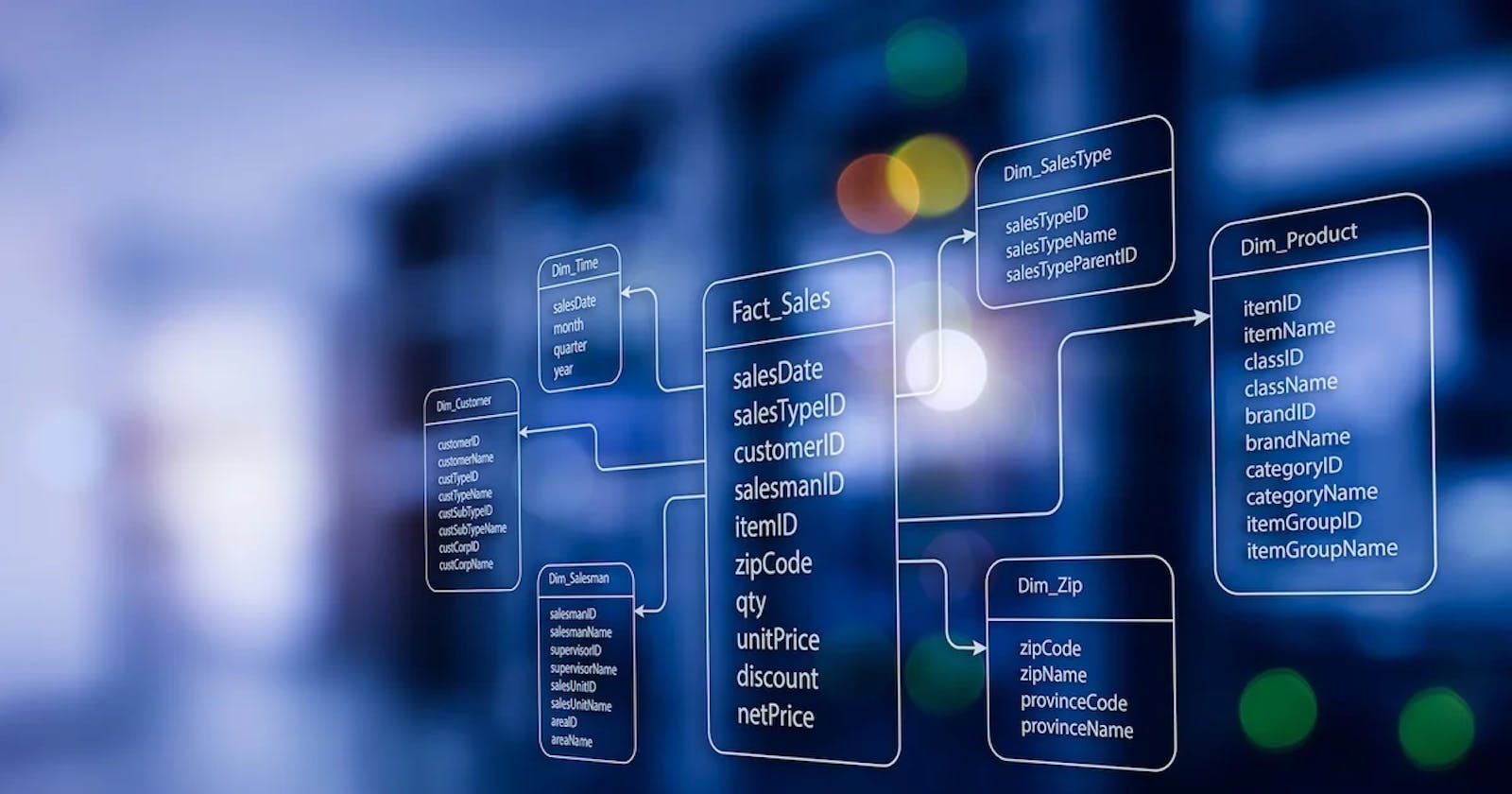Chapter 2: Unveiling the Essence of Data Models in Database Management Systems
Introduction
In the intricate realm of Database Management Systems (DBMS), the foundational architecture is sculpted by the artistry of data models. These models serve as the blueprints, outlining the structure, relationships, and constraints that govern the organization and manipulation of data within the system. Let us walk on a journey to explore the significance and intricacies of data models, unraveling the elegance they bring to the world of database design.
Data Models
At its core, a data model is a conceptual framework that represents the structure and relationships within a database. It serves as a blueprint, defining how data elements are organized and how they interact with one another. In the expansive landscape of DBMS, data models act as the architectural foundation upon which the entire system is built.
Types of Data Models
Data models manifest in various forms, each tailored to address specific needs and scenarios. The three primary types are:
Conceptual Data Model
A conceptual data model is an abstract representation that describes the high-level organizational structure of data within a system, focusing on the relationships between different entities. Unlike representational data models that deal with implementation details, the conceptual model provides a clear and comprehensive view of the essential entities and their connections. Key elements of a conceptual data model include:
Entities: Abstract representations of real-world objects, concepts, or events that are significant to the system being modeled.
Attributes: Characteristics or properties associated with entities, providing details about each entity.
Relationships: Connections between entities that illustrate how they are associated or interact with each other.
Constraints: Business rules or conditions that apply to the data, ensuring consistency and integrity.
The primary goal of a conceptual data model is to establish a common understanding between stakeholders involved in the system development process. It acts as a blueprint that helps communicate and align the understanding of data requirements among business analysts, developers, and other stakeholders. The model serves as a foundation for more detailed representational and physical data models during the later stages of system development.
Don't worry If it felt out of context, Let's try to understand with the help of an example.
Let's consider a conceptual data model for a university system. In this simplified example, we'll identify key entities, attributes, relationships, and constraints.
Entities:
Student
- Attributes: StudentID (ABC), FirstName, LastName, DateOfBirth, Email
Course
- Attributes: CourseID (XYZ), CourseName, Credits
Instructor
- Attributes: InstructorID (PQR), FirstName, LastName, Email
Relationships:
Enrollment: A many-to-many relationship between Students and Courses.
- Attributes: EnrollmentID (AB), StudentID (ABC), CourseID (XYZ), EnrollmentDate
Teaching: A many-to-many relationship between Instructors and Courses.
- Attributes: TeachingID (PK), InstructorID (FK), CourseID (FK), Semester
Constraints:
Each StudentID, CourseID, and InstructorID is unique.
An Enrollment must have a valid StudentID and CourseID.
A Teaching record must have a valid InstructorID and CourseID.
Courses may have multiple Instructors.
Students can enroll in multiple courses, and a course can have multiple enrolled students.
This conceptual data model provides a high-level view of the main entities, their attributes, and the relationships between them in a university system. It's essential to note that this is just a conceptual representation and doesn't include specific details about the data types or implementation aspects. The goal is to provide a common understanding of the data structure for stakeholders involved in the system development process.
Representational Data Model
A representational data model refers to the way data is structured, stored, and presented within the system. Understand it as a framework used to organize and structure data in a way that reflects the relationships and entities within a system. It serves as an abstraction that simplifies the complexity of real-world data into a structured format for easier understanding and manipulation by computers. The model includes:
Entities: Represent objects, concepts, or events with distinct characteristics that are stored in the database.
Attributes: Define the properties or characteristics of entities, describing the data associated with them.
Relationships: Establish connections or associations between entities, illustrating how they interact or relate to each other.
Constraints: Define rules and limitations on data to maintain accuracy and integrity.
Operations: Specify actions that can be performed on the data, such as querying, updating, and deleting.
Before going any further let us understand the concept of primary and foreign key. In the context of a relational database, a primary key and a foreign key are key concepts that define relationships between tables. Let's explore each term:
Primary Key:
Definition: A primary key is a unique identifier for each record (row) in a table. It uniquely identifies each record and ensures that there are no duplicate records in the table.
Properties:
Uniqueness: Each value in the primary key column must be unique.
Non-null: The primary key column cannot have NULL values.
Purpose:
Provides a way to uniquely identify each record in the table.
Serves as the basis for relationships with other tables.
Example:
- In a "Student" table, the "StudentID" column can be a primary key.
Foreign Key:
Definition: A foreign key is a column or a set of columns in a table that refers to the primary key of another table. It establishes a link between the two tables.
Properties:
Values in the foreign key column must match values in the primary key column of the referenced table or be NULL.
It can have duplicate values, but each value must exist in the referenced table's primary key.
Purpose:
Defines relationships between tables.
Enforces referential integrity by ensuring that references between tables are valid.
Example:
- In an "Enrollment" table, the "StudentID" and "CourseID" columns can be foreign keys referring to the "Student" and "Course" tables' respective primary keys.
Relationship:
Definition: A relationship is established between two tables when the primary key of one table is referenced as a foreign key in another table. This is fundamental to maintaining the integrity and structure of the database.
Types:
One-to-One: Each record in the first table corresponds to exactly one record in the second table, and vice versa.
One-to-Many: Each record in the first table can correspond to multiple records in the second table, but each record in the second table corresponds to only one record in the first table.
Many-to-Many: Records in both tables can correspond to multiple records in the other table. This is typically implemented using an intermediate table.
Understanding and appropriately using primary keys and foreign keys are crucial for designing a well-structured relational database with proper relationships and data integrity.
Now, Let's extend the above example to a simplified representational data model, considering the implementation details.
Entities:
Student
- Attributes: StudentID (Primary Key), FirstName, LastName, DateOfBirth, Email
Course
- Attributes: CourseID (Primary Key), CourseName, Credits
Instructor
- Attributes: InstructorID (Primary Key), FirstName, LastName, Email
Relationships:
Enrollment: A many-to-many relationship between Students and Courses.
Attributes: EnrollmentID (Primary Key), StudentID (Foreign Key), CourseID (Foreign Key), EnrollmentDate
Foreign Key Constraints: StudentID references Student, CourseID references Course
Teaching: A many-to-many relationship between Instructors and Courses.
Attributes: TeachingID (Primary Key), InstructorID (Foreign Key), CourseID (Foreign Key), Semester
Foreign Key Constraints: InstructorID references Instructor, CourseID references Course
Constraints:
Each StudentID, CourseID, and InstructorID is unique.
An Enrollment must have a valid StudentID and CourseID, referencing the respective entities.
A Teaching record must have a valid InstructorID and CourseID, referencing the respective entities.
Courses may have multiple Instructors.
Students can enroll in multiple courses, and a course can have multiple enrolled students.
In this representational data model, we've added primary key and foreign key constraints to establish relationships between entities. The foreign key constraints ensure that references between tables are valid and maintain data integrity. This model provides a more detailed view suitable for database implementation.
Physical Data Model
A physical data model represents the actual implementation of a database on a specific database management system (DBMS). Unlike conceptual and representational data models that focus on high-level structures, relationships, and attributes, the physical data model provides detailed specifications for how data will be stored, accessed, and retrieved in the database. It includes elements such as:
Tables and Indexes:
Defines the actual tables in the database, specifying the columns, data types, and constraints.
Includes details about indexes to optimize data retrieval.
Storage Structures:
- Describes how data is physically stored on disk, including file organizations and access methods.
Partitioning:
- Specifies how large tables are divided into smaller, more manageable pieces to improve performance.
Data Distribution:
- Outlines how data is distributed across different storage devices or servers in a distributed database environment.
Normalization:
- Details the normalization process, specifying which normal forms have been applied to the tables.
Stored Procedures and Triggers:
- Identifies and defines stored procedures and triggers, which are sets of instructions or actions associated with the database.
Security and Permissions:
- Outlines the security measures in place, including user roles, permissions, and access controls.
Constraints:
- Enforces rules and constraints to maintain data integrity, such as primary key, foreign key, and check constraints.
Optimization:
- May include information on query optimization strategies, execution plans, and hints to enhance performance.
Let extend our Example of University with a simplified non-SQL ( As we are not acquainted with SQL yet, but will be understanding in future Chapters ) example illustrating aspects of a physical data model:
Table Definition:
Student table:
Columns: StudentID (Integer), FirstName (String), LastName (String), DateOfBirth (Date), Email (String).
Primary Key: StudentID.
Unique Constraint: Email.
Indexes:
- Index on the Student table for the StudentID column.
Partitioning:
- Orders table partitioned by date range.
Stored Procedure:
- A stored procedure named
GetStudentByIDthat retrieves student information by ID.
- A stored procedure named
Security and Permissions:
- A role named DataEntry with permissions to insert, update, and delete records in the Student table.
Example (Non-SQL Representation):
Table Definition:
Student
-------------------------------------
| StudentID | FirstName | LastName | DateOfBirth | Email |
-------------------------------------
| INT | STRING | STRING | DATE | STRING (Unique)|
-------------------------------------
Indexes:
Index: StudentID (on the Student table)
Partitioning:
Orders
--------------------------------
| OrderID | OrderDate | CustomerID |
--------------------------------
| INT | DATE | INT |
--------------------------------
Partitioned by date range
Stored Procedure:
Stored Procedure: GetStudentByID
Input: @ID (INT)
Output: Student information based on the provided ID
Security and Permissions:
Role: DataEntry Permissions:
INSERT, UPDATE, DELETE on the Student table
This non-SQL representation provides a conceptual view of the physical data model without using specific SQL syntax. It captures key elements such as table structure, indexes, partitioning, stored procedures, and security permissions. Keep in mind that the actual implementation details would vary depending on the database system being used.
Database Schema
A database schema is a logical structure or blueprint that defines the organization of data in a database. It represents the overall design of the database, outlining how data is organized into tables, the relationships between tables, and the constraints that govern the data.
Key components of a database schema include:
Tables: Tables are the primary storage entities in a database. A schema defines the tables present in the database, specifying the columns (attributes) each table contains.
Columns (Attributes): Columns represent the individual data elements within a table. The schema outlines the name, data type, and constraints for each column.
Data Types: The schema specifies the data types for each column, indicating the kind of data that can be stored in that particular field (e.g., integer, string, date).
Relationships: A database schema defines the relationships between tables, indicating how data in one table relates to data in another. Common relationships include one-to-one, one-to-many, and many-to-many.
Constraints: Constraints enforce rules on the data to maintain data integrity. Examples include primary keys, foreign keys, unique constraints, and check constraints. These constraints are specified in the schema to ensure that the data adheres to specific rules.
A well-designed database schema is crucial for efficient data management, as it provides a structured framework for organizing and accessing information. It serves as a guide for database administrators, developers, and users, ensuring consistency and integrity in data storage and retrieval.
Example:
Consider a simple database schema for a university:
Tables:
Students
Courses
Enrollments
Columns:
Students table: StudentID, FirstName, LastName, etc.
Courses table: CourseID, CourseName, Credits, etc.
Enrollments table: EnrollmentID, StudentID, CourseID, EnrollmentDate, etc.
Primary Keys:
Students table: StudentID
Courses table: CourseID
Enrollments table: EnrollmentID
Foreign Keys:
- Enrollments table: StudentID references Students(StudentID), CourseID references Courses(CourseID)
Indexes:
Index on Students table for StudentID
Index on Courses table for CourseID
Index on Enrollments table for StudentID and CourseID
Views:
- StudentEnrollments view: Combines data from Students, Courses, and Enrollments tables.
Constraints:
Unique constraints on StudentID, CourseID, and EnrollmentID
Foreign key constraints on Enrollments table
This example illustrates how a database schema defines the structure and relationships within a database, providing a blueprint for creating and managing data.
Three Schema Architecture
The three-schema architecture, also known as the ANSI/SPARC architecture, is a framework that conceptualizes the structure of a database management system (DBMS) into three distinct layers or schemas. This architecture was proposed by the ANSI (American National Standards Institute) and SPARC (Standards Planning and Requirements Committee) to provide a clear separation between different aspects of database management. The three schemas are:
Internal Schema (Physical Schema):
The internal schema describes the physical storage structure of the database on the underlying hardware.
It defines how data is stored, indexed, and organized on disk, including details such as data file formats, storage structures, access methods, and indexing mechanisms.
The internal schema is concerned with optimizing data storage and retrieval operations for efficient performance.
Changes to the internal schema typically do not affect the conceptual or external schemas, preserving data independence.
Database administrators and system developers are primarily responsible for managing the internal schema.
Conceptual Schema:
The conceptual schema represents the logical structure of the entire database as perceived by the database administrator or designer.
It defines the data model, including entities, attributes, relationships, and constraints, without specifying how the data is physically stored.
The conceptual schema abstracts away the complexities of the internal storage structures and presents a unified view of the data to the users and applications.
Changes to the conceptual schema may impact the external schemas and require careful consideration to maintain data consistency and integrity.
Database designers and administrators are responsible for defining and managing the conceptual schema.
External Schema (View Schema):
The external schema represents the user's view or perspective of the database.
It defines the portion of the database that is relevant to a particular user or application, presenting a customized view of the data.
The external schema hides the complexity of the underlying database structure and provides a tailored interface for interacting with the data.
Each user or application may have its own external schema, which specifies the subset of data and the access methods available to them.
Changes to the external schema do not affect the internal or conceptual schemas, promoting data independence and flexibility.
Application developers and end-users interact with the external schema to retrieve, manipulate, and analyze data according to their specific requirements.
The three-schema architecture promotes data independence, modular design, and abstraction, allowing for flexibility, security, and ease of maintenance in database management systems. It provides a clear separation of concerns between different layers of the database, facilitating efficient data storage, retrieval, and management.
Conclusion
this chapter has delved into the fundamental importance of data models within Database Management Systems (DBMS). We've explored how these models serve as the cornerstone for organizing, storing, and managing data effectively. From conceptual representations to physical implementations, we've witnessed how data models play a pivotal role in shaping the architecture and functionality of modern databases.
As we transition to the next chapter, we will be exploring Entity-Relationship (ER) models. These models offer a powerful framework for conceptualizing the relationships between entities within a database. By understanding ER models, we can gain deeper insights into the structure and dynamics of data, paving the way for more robust database designs and implementations. stay tuned.